When, How, And Why Use Node.js as Your Backend? [2022 Update]
%20_HD.jpg?width=1000&height=667&name=www.netguru.comhubfs_N19%20ModulesPhotosOffice%20LifeDSC_7814%20(1)%20_HD.jpg)
Historically, JavaScript has been one of the most popular client-side programming languages and frontend web development tools. However, it never provided a backend platform that could outmatch its competitors.
But, in recent years, JavaScript has begun to gain ground in different areas of application and on distinct platforms, such as React Native, Appcelerator Titanium, Apache Cordova/ PhoneGap, NativeScript, and Node.js. Node.js is the first viable alternative that appeals to those looking to unify their programming language.
Node.js remains totally different from other commonly used JavaScript frameworks, as it is the first environment to support JavaScript on both the client- and server-side, and therefore comes with its own unique range of advantages and drawbacks.
What is Node.js, and why is it used?
Get a full picture of Node.js using this helpful guide to avoid making serious development mistakes that could cost you valuable time and money.
Is Node.js used for frontend or backend?
Node.js is not technically a framework in the traditional sense, nor is it a programming language or a library; but, instead, it is a Google V8 JavaScript runtime environment that allows you to execute JavaScript code on the server-side, either frontend or backend.
Even though it was originally written back in 2009 by Ryan Dahl, it wasn’t widely adopted until recently, instead gradually being adopted as an enterprise-level tool over time.
Currently, numerous thriving companies have leveraged Node.js technologies in developing their applications, including Walmart, Netflix, Medium, Uber, LinkedIn, Groupon, and even NASA.
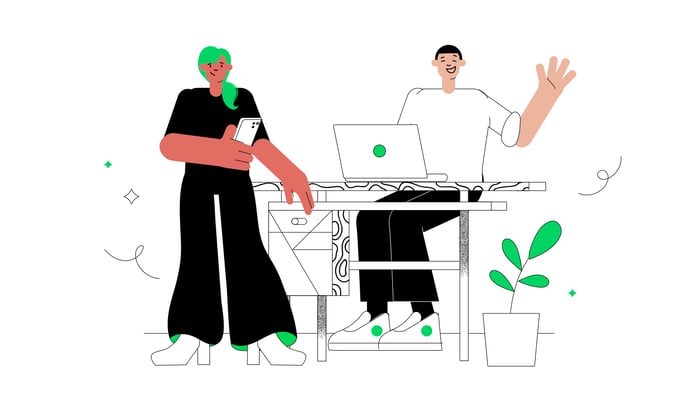
What is the purpose of Node.js?
The creator of Node.js, Ryan Dahl, was inspired by Gmail to create functionality for real-time websites to have push capability. He wanted to build a tool for developers that was non-blocking and event-driven, revolutionising the real-time possibilities.
To summarise the functionality of Node.js, its main benefit is that it offers speed: speed of data processing and client-server interaction, speed of development, and speed of progression. As a result, Node.js offers event-driven two-way connections between client and server, where both sides of the equation can initiate communication and exchange data.
Node.js excels at the sort of scalable and real-time situations that we are increasingly asking of our web servers, thanks to its unique I/O model.
In this way, it fills a very specific gap in the market. While other techniques will spawn a new thread for every request that’s made, Node.js runs on one single-threaded event loop using non-blocking I/O calls, saving RAM and still supporting thousands of simultaneous connections.
More traditional web-serving methods require a new thread for each new connection, which weighs heavily on a system’s RAM; but, with just one thread, Node.js keeps things running smoothly, provided the requests aren’t too intensive.
In addition, Node.js is also lightweight, efficient, and its ability to use JavaScript code on both frontend and backend opens new avenues for development. The front- and backend flexibility makes your development team far more efficient and cross-functional, and therefore lowers development costs.
With Node.js, code can be reused and shared in both the front- and backend parts of your application to speed up development. It is worth noting here that JavaScript is the most popular programming language, thanks to the single-thread event loop that facilitates asynchronous programming, so your application’s codebase will be easier to understand for any additional engineers.
How is Node.js different from web JavaScript?
There is no explicit difference between the JavaScript used in web browsers and the JavaScript used in Node.js. But, what makes Node.js special is the different set of APIs that it uses. In browsers, you have a variety of DOM/Web APIs exposed that help you interact with the User Interface (UI) and allow you to access the hardware to a limited extent.
With Node.js, however, the APIs are suitable for backend development, including support for file systems, http requests, streams, and child processes, giving you better access and increased speed and functionality. Browsers do offer some basic support for file systems or HTTP requests, but those are usually limited due to security concerns.
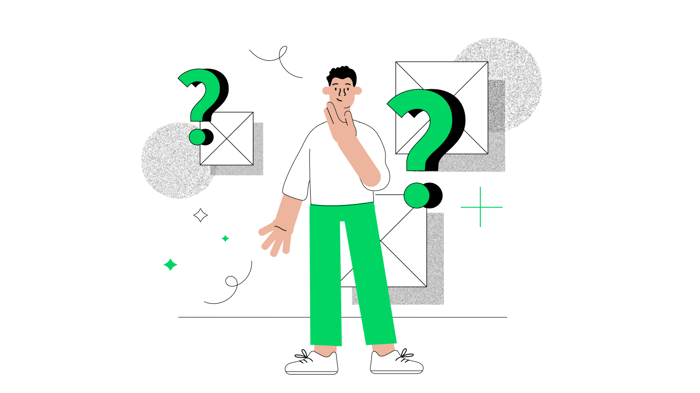
Pros of using Node.js for backend development
Knowing all the ways in which Node.js could benefit your application development is essential to understanding which projects it might be most suitable for and employing it in the most valuable way. Here are the key features of Node.js that you can take advantage of.
Using Node.js as your server technology gives your team a great boost that comes from using the same language on both the front end and back end. This means that your team is more efficient, which, in turn, leads to lower development costs.
Cross-Functional Teams
According to Node.js’s 2018 User Survey, JavaScript is one of the most popular programming languages for frontend development. In StackOverflow’s 2021 developer survey, Node.js took the 6th spot:
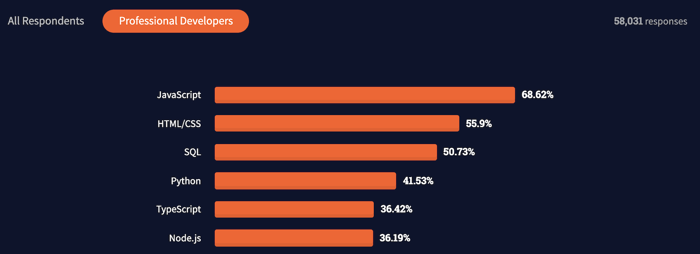
Nearly every frontend developer is familiar with this universal language. Therefore, it is much easier for them to switch to using Node.js at the backend, too.
In turn, less effort and time is put into training and re-training, and Node.js can be picked up by even a junior JavaScript programmer (Node.js can be picked up in a matter of weeks by a developer with JavaScript skills).
In a cross-functional team like this, you will have a whole range of experts able to work seamlessly together, and every member shares the responsibility for writing the initial code, testing it, deploying updates, and maintaining function. Altogether, this results in a more agile, more innovative team.
Freedom in Building Apps (Especially Cross-Platform)
While Ruby on Rails is a popular framework with a set of rules and guidelines for developing software in a particular way, Node.js gives you much more space and freedom to do things your own way. Node.js is completely unopinionated, so you can start everything from scratch, creating applications that work across Windows, macOS, and Linux, without having to develop on that specific operating system.
Your developers can easily work on web and desktop apps together, without having expert knowledge of additional programming languages. In addition, backend developers can make use of tools such as the Google Chrome Developer Tools.
From a fresh install, Node.js can execute basic tasks, but by starting with the bare minimum your developers are less restricted and programming can remain uncluttered and streamlined.
Full Stack JavaScript
Before Node.js, JavaScript was only used for client-side development. You had to hire a separate team for backend and for frontend development. With the growing popularity of Node.js, full stack development in JavaScript became a reality. Now, it is possible to write both the frontend and backend of web applications in JavaScript, making Node app deployment much easier and more efficient.
Scalability
One of the chief benefits of Node.js is how easily scalable the environment is. Your system is both lightweight and fast from the get-go, with the potential to add additional modules easily at a later date.
It facilitates the building of applications that can grow as your business does, thanks to the simplicity of its single-thread event loop and its ability to handle so many concurrent connections.
As processes become more complex, an application built with Node.js can be scaled vertically and horizontally, and Cluster modules can help you balance loads across multiple CPUs.

Moonfare – powered by Node.js. AWS offers plenty of tools that have great support for Node.js. Moonfare has taken advantage of the AWS-Node.js combination and is now able to easily handle any number of requests and pay according to their actual usage.
Active Community
The Node.js developers’ community is a very active and vibrant group of developers who contribute to the constant improvement of Node.js. Members are willing to go the extra mile to provide their fellow software developers with reliable software solutions.
Plus, with the input of JavaScript programmers, you get access to countless ready solutions, codes in GitHub, and much more. As a result, the number of StackOverflow questions is also steadily increasing, further adding to the knowledge base that surrounds the technology.
Node Package Manager
Similar to Ruby Gems, the Node Package Manager (NPM) provides users with a set of components that are readily and publicly available for use to help solve common and/or niche issues and provide an enhanced Node.js user experience. To date, the number of modules available, created by third-party developers, exceeds one million.
The NPM CLI tool is automatically installed with Node.js, making this repository easily accessible for users. If you find a particularly valuable solution to a problem you’ve experienced, you can share your own module on the NPM too.
For big organisations looking for added security, the NPM has released an Enterprise version that can be run behind your company’s firewall and gives you access to a private registry with advanced security features that can detect vulnerabilities and unsafe code.
YARN
A popular alternative to the NPM is YARN (Yet Another Resource Negotiator), which was originally developed by Facebook to fix initial security and performance issues with NPM (which have now been resolved) but has since become open-source.
As well as an effective package manager, YARN also works as a project manager, helping ensure that any third-party solutions you download stay up-to-date and supported throughout their use lifetime.
With YARN, you can utilise the solutions that other Node.js developers have put together, while also sharing your own solutions and contributing to the community.
Unlike the NPM, YARN is not tied to a specific business or company, so it runs entirely on the support of its members and contributors. Most of the commands used in YARN remain the same as in NPM, so transitioning your developers from one to another should be fairly simple; however, many developers prefer the clean, simple output logs of YARN over the more complex logs of NPM.
Simultaneous Request Handling
Node.js provides a non-blocking IO system that lets you process numerous requests concurrently.
The system’s ability to handle simultaneous connections is much better than with Python or Ruby. Node.js can process many requests with low response times at once and share validation codes between client and web server, making it a great fit for modern web applications that carry out lots of processing on the client’s side.
Incoming requests are queued up and executed sequentially in a fast manner, so your app will use less system RAM, scale easily, and perform faster.
It’s important to note, however, that Node.js isn’t this efficient when a lot of CPU processing is involved, as large calculations would clog up the thread.
Now, workarounds such as Node.js Worker Threads (introduced in Node.js v10.5.0) can assist with this. For this reason, Node.js continues to be popular among single-page application sites, where all rendering occurs on the client’s side and the backend only provides a JSON API.
If you are primarily shuffling data around, then Node.js will be quite efficient, because a single instance can serve a lot more requests with the same hardware, compared to the usual “thick” application server (as is the case with Rails).
Microservice Architectures
Often in the process of developing a new application, it will become clear that one part of the application is working more efficiently than another, and this second part will need to be scaled quickly.
By using the microservice architecture possible with Node.js, you can divide your app up into its individual capabilities, hand off each microservice to a different team, and develop each section as is required without jeopardising the other components.
These teams can therefore also be delocalised, which facilitates hiring exactly the right team of experts you need, and only the necessary updates are deployed every time you update, rather than starting a full reboot.
Suitable for RTAs
As Node.js is a good choice for applications that have to process a high volume of short messages requiring low latency, it proves popular with those developing real-time applications (RTAs) and applications that utilise artificial intelligence.
Node.js facilitates handling multiple client requests, enables sharing and reusing packages of library code, and quickly syncs client and server data.
For this reason, it’s well-suited to developing real-time collaborative drawing or editing apps, where users can watch the document being edited by someone else live (for example, Trello, Dropbox Paper, and Google Docs), as well as live-chat and instant-messaging apps.
Cons of using Node.js for backend development
If we only look at the advantages of Node.js, then using it for your own application development seems like a no-brainer.
In reality, there are instances in which Node.js would prove unsuitable for, and/or detrimental to, the project. To make sure it’s the right option for you, take a look at the disadvantages listed here, too.
Unstable API
One of the biggest disadvantages of Node.js is that it lacks consistency. Node.js’ API changes frequently, and the changes are often backwards-incompatible. When this happens, programmers are forced to make changes to the existing code base to make it compatible with the latest version.
More development time
The unopinionated nature of Node.js can be seen as a drawback. From a fresh install, Ruby on Rails provides you with a lot of direction and guides you through their way of doing things.
With Node.js, you need to write everything from scratch. Worst case scenario, this results in a decrease in productivity. However, cooperating with an experienced programming team that has adopted good processes for developing and maintaining code, can negate this risk to efficiency.
Not Suitable for heavy-computing apps
As we touched on above, Node.js doesn’t yet support multi-threaded programming. It is capable of serving far more complicated applications than Ruby, but it’s not suitable for performing long-running calculations. Heavy computations block the incoming requests, rendering the biggest advantage of Node.js useless.
While Node.js is perfect for lightweight yet complex apps, in the case of software that requires some heavy computing, it might perform less effectively than traditional methods. Modules such as ‘forever’ can be added to your Node.js framework from the NPM to help prevent particularly damaging crashes, if an exception finds its way onto the single thread.
System crashing
In the instance of an exception finding its way into the core of the event loop, the entire programme may crash, without the prospect of being able to recover the state of the user session before the crash. External systems can be used to tackle this issue, or, as mentioned above, modules like ‘forever’ can be used to set up callback parameters that will pass the error back to the caller.
Immaturity of tools
Even though the core Node.js is stable, many packages in the NPM registry are still of poor quality or have not been properly documented. As it is mostly an open-source ecosystem, numerous tools have not been supervised, and so they might fail to meet coding standards.
The NPM’s structure makes it harder to spot reliable packages, and problems can occur when connecting to obscure or old databases, so you might need more experienced software developers to find tools that can be trusted.
Node.js’ relational database tools are not very advanced compared to its heavyweight competitors, which makes it currently unsuitable for use with server-side web applications with relational databases. Recent developments do, however, suggest that modules will soon be available to patch over this gap.
Ineffectual for HTML or CRUD projects
There are some instances in which the benefits of Node.js would prove ineffectual or pointless. When developing simple HTML or CRUD applications, where you do not need a separate API and all data comes directly from the server, Node.js provides very little benefit.
While your application might be marginally more scalable with Node.js, you should not expect more traffic simply because you have used it. In these instances, it is reasonable to stick to web frameworks like Ruby.
Good use cases
Node.js is very efficient with real-time applications, as it facilitates handling multiple client requests, enables sharing and reusing packages of library code, and the data sync between the client and server happens very fast. Some examples of projects that are well-suited to the use of Node.js include:
- Collaborative drawing/editing apps, where multiple people need to be able to edit and review documents and projects
- Video conferencing apps that work with specific hardware of VoIP
- Online gaming apps and e-commerce transaction software, where online data is important
- Live chat and instant-messaging apps where instant client-server interaction is essential and constant
- Minimum Viable Products, where start-ups want to validate the marketability of their product without investing too much time and money in development; if the product is well-received, it can be scaled and enhanced accordingly
- Microservice architectures, popular among enterprise applications
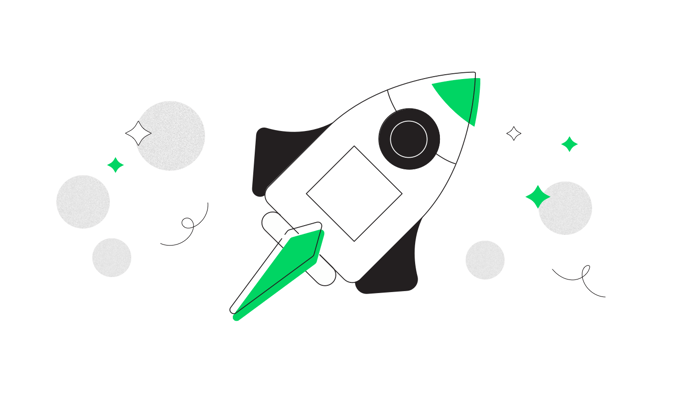
Where to start with Node.js?
The best starting point for learning Node.js is the official guide, from which you can pick up the core concepts of Node.js. In the guide, you will find the answer to one of the most important questions: how to build a simple Node.js server?
Then, once your server is set up, you can dive into the Node.js world and try out some crucial frameworks and relational databases, like Nest.JS, express.js and forever, to get an idea of how JavaScript dependencies are used.
Express.js allows you to build high-performance, scalable, and easily maintainable applications in JavaScript. The best learning path for express.js is to visit the official guides on the express.js website and study the most important features, such as routing, template engines, and debugging.
After that, you will be ready to learn by building your own applications.
- First, go to the official web page of Node.js and download the Node.js package
- Then, we need to install the Node.js package manager, so we can install and easily manage the dependencies within our project
- Next, visit npmjs.com and follow the installation instructions
- Now, we are ready to write some code

So, why is Node.js so popular?
Though immature in many aspects, Node.js is a fast-developing and promising environment that is set to solve and diminish many of the development hurdles that your app team may be encountering. It is likely that its usefulness will only continue to become clear to many programmers in the coming years.
Numerous companies have trusted Node.js in the production of their applications, and they’ve already experienced positive results. Developers are taking Node.js as an opportunity to widen their field and become full stack experts rather than restrict themselves to the boundaries of traditional functional teams.
The benefits of Node.js outlined above prove that, if you’ve got the right project, it is definitely worth following the example of the big names like NASA and Microsoft and working out how Node.js can help solve your programming problems.
One thing that is certain with Node.js is that, with its growing reputation, community, and use-cases, its benefits are likely to exceed your expectations.






















